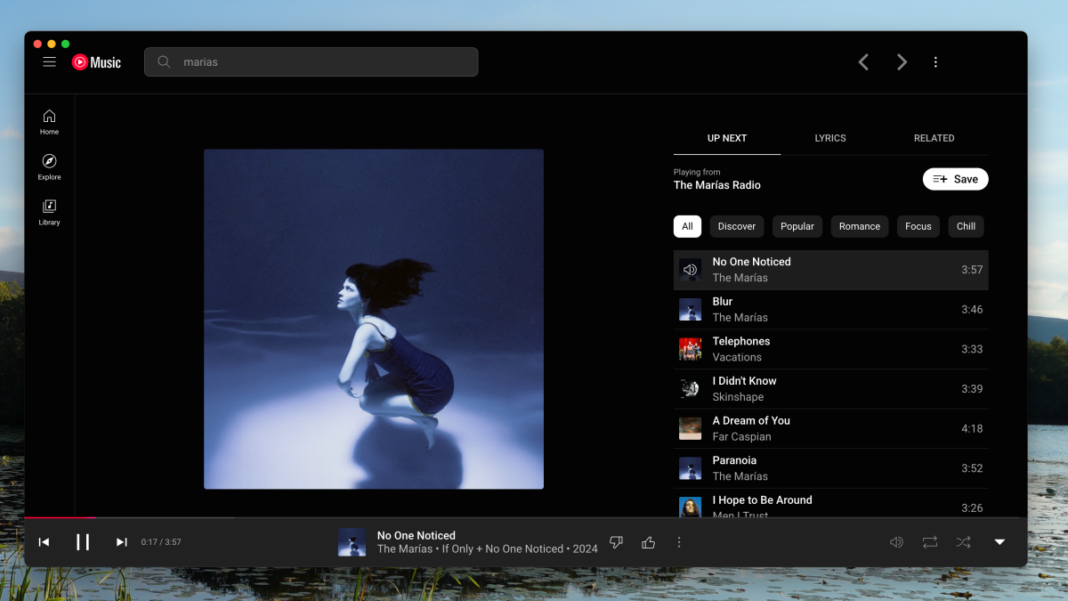## Tired of Spotify’s Desktop Blues? This YouTube Music Hack Might Be Your New Jam Let’s face it, Spotify’s desktop interface has been feeling a little stagnant lately. Missing some of your favorite features? Wish it looked a bit more modern? You’re not alone. But before you jump ship, hold on to your headphones! There’s a little-known trick using the YouTube Music app that can give you a Spotify-like experience right on your computer, packed with all the functionality you crave. Read on to discover how to unlock a whole new level of music enjoyment on desktop.
Customizing Your Experience: Options Menu
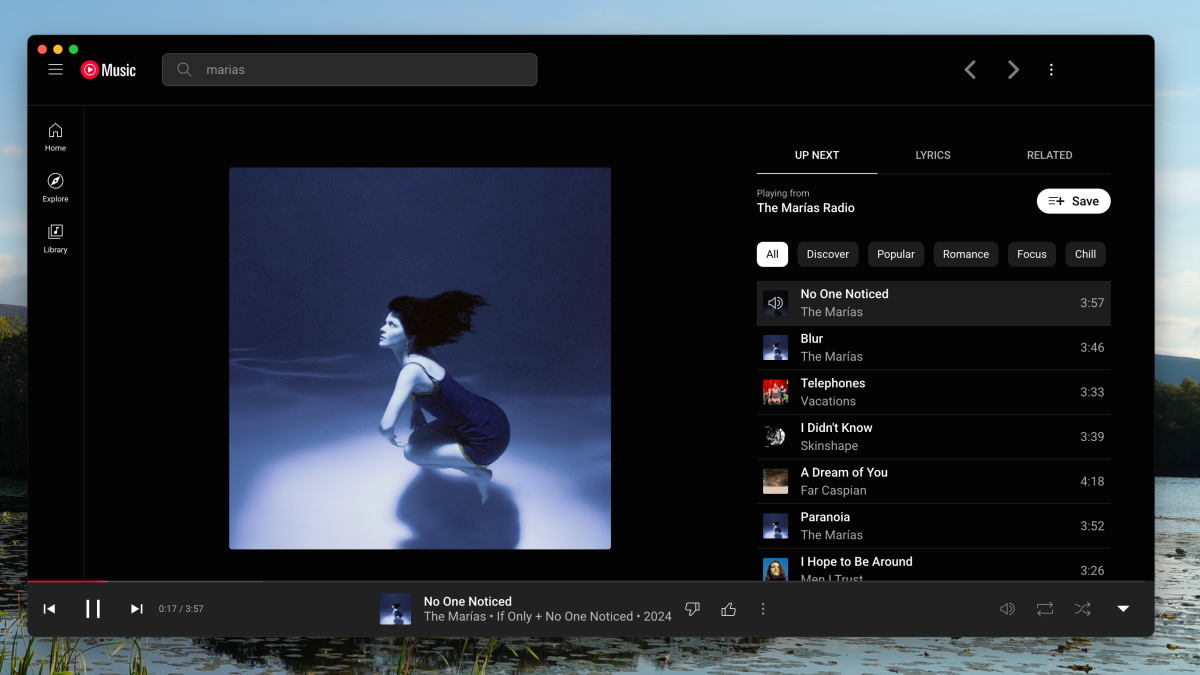
One of the first things you’ll notice upon launching YouTube Music Desktop App is the familiar interface of the web application, now neatly contained within its own window. However, beneath this familiar surface lies a layer of customization options that elevate the user experience. The Options menu, accessible through the application’s settings, provides a range of tweaks that can be tailored to individual preferences.
A notable option within the Options menu is the ability to configure the application’s behavior upon window closure. Users can choose to have the application minimized to the system tray, ensuring that music playback continues uninterrupted even when the main window is closed. This feature is particularly useful for users who prefer to keep their music playing in the background while multitasking.
Furthermore, the Options menu allows users to specify the default page that opens upon launching the application. Whether it’s the library, search, or recently played music, users can personalize their starting point, streamlining their workflow and enhancing efficiency.

Unlocking the Power of Plugins
The true potential of YouTube Music Desktop App is unlocked through its extensive plugin library. These extensions, developed by the community, add a wealth of functionality, ranging from practical enhancements to quirky customizations.

SponsorBlock: Skipping the Non-Music Bits
For users who primarily consume music videos, SponsorBlock is a game-changer. This plugin automatically detects and skips the non-music segments of videos, such as intros, outros, and sponsor segments. This allows users to focus on the music they crave, eliminating unnecessary interruptions.

Enhanced Functionality: From Login Management to Visualizers
Beyond SponsorBlock, the plugin library offers a wide range of enhancements. One notable plugin eliminates the need for repeated Google login prompts, providing a smoother and more seamless listening experience. Another plugin adds a simple yet visually appealing visualizer, transforming static album art into dynamic audio representations.
Exploring the Plugin Library: GitHub and Beyond
The full extent of the YouTube Music Desktop App plugin library can be explored on GitHub, a platform where developers share and collaborate on open-source projects. This vast repository provides a treasure trove of plugins, catering to diverse user needs and preferences.
Benefits and Implications of a Dedicated Desktop App
Improved Usability and User Experience
By providing a dedicated desktop application, YouTube Music Desktop App addresses a key limitation of the web-based platform. Running within its own window, the application offers a more focused and immersive listening experience, minimizing distractions from other browser tabs and applications.
Enhanced Functionality Compared to Web Browser Interface
The ability to install plugins significantly expands the functionality of YouTube Music Desktop App compared to its web browser counterpart. Plugins such as SponsorBlock and visualizers enhance the listening experience, while others address practical needs like login management and playback control. This level of customization empowers users to tailor the application to their specific requirements.
Impact on YouTube Music’s Future Development
The popularity of YouTube Music Desktop App highlights the growing demand for a dedicated desktop experience for streaming services. While Google currently offers no official desktop application for YouTube Music, the success of third-party alternatives like YouTube Music Desktop App may influence Google’s future development strategy. It could potentially lead to Google recognizing the need for a native desktop application, further enhancing the user experience for its music streaming platform.
Conclusion
So, there you have it. While YouTube Music might not initially scream “Spotify alternative,” this hidden desktop app offers a surprisingly close experience, complete with playlist organization, curated radio, and even a familiar interface. By tapping into this often-overlooked tool, users can unlock a level of desktop functionality that rivals its more popular counterpart, all within the familiar ecosystem of YouTube. This shift signifies a growing trend: the blurring of lines between platforms and the increasing demand for versatility. As users become more accustomed to accessing content across multiple services, the pressure mounts on companies to offer seamless and comprehensive experiences. YouTube Music’s desktop app, with its Spotify-like features, is a clear response to this evolving landscape. It begs the question: will other platforms follow suit, further converging the digital music landscape? Ultimately, the user wins in this constant evolution, gaining access to a wider range of options and control over their listening experience. The future of music consumption is multifaceted, and embracing these evolving tools is key to navigating the ever-shifting soundscape.