Remember the days when punching in numbers on a tiny keypad felt like a frantic dance? Back then, T9 dialing was practically witchcraft, predicting your next word based on the letters you mashed. It’s a relic of the past, right?

Well, hold on to your hats, because T9 might be making a comeback on your iPhone! Sure, it sounds old-school, but there are some surprising reasons why this retro feature could be your secret weapon for faster texting.

A Blast from the Phone’s Past: Understanding T9
The Origins of T9: A Precursor to Modern Predictive Typing

T9 texting, also known as text on nine keys, has a rich history that dates back to the early days of mobile communication. In the mid-1990s, cellphones had limited keypads, and typing was a laborious process. To address this challenge, T9 was introduced as an early form of predictive typing. It allowed users to press fewer keys and send messages faster.
The concept of T9 was straightforward: each numbered key had three or four corresponding letters attached to it. The zero key served as the spacebar, and the one key was blank. This setup enabled users to type longer messages with less effort. For example, to type the word “hello,” a user would press 4-3-5-5-6. This simplicity made T9 a staple in the early days of mobile communication.
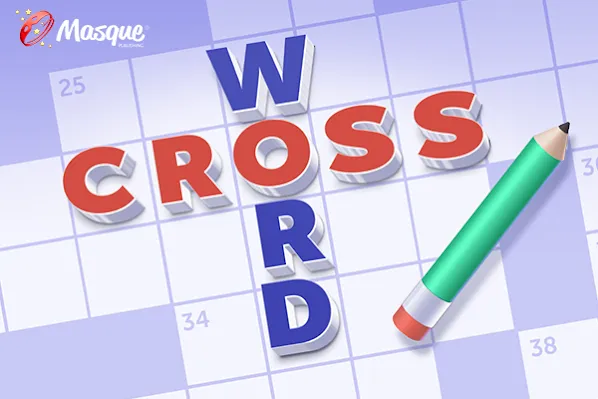
T9 and the Limitations of Early Cellphones
Early cellphones had limited keypads, which made typing a cumbersome process. The use of T9 helped mitigate this issue by reducing the number of keys required to type a message. This innovation paved the way for more efficient communication, enabling users to send and receive messages with greater ease.
However, T9 was not without its limitations. The reliance on a limited keypad meant that users had to adapt to a specific way of typing, which could be frustrating at times. Nevertheless, T9 played a crucial role in shaping the future of mobile communication, laying the groundwork for more sophisticated predictive typing algorithms.

T9: A Stepping Stone to Predictive Text
T9 served as a precursor to the sophisticated predictive text algorithms used in modern smartphones. The success of T9 demonstrated the potential of predictive typing, inspiring the development of more advanced technologies. Today, predictive text is an integral part of mobile communication, enabling users to type with greater speed and accuracy.
The evolution of predictive text can be attributed, in part, to the innovations introduced by T9. As mobile technology advanced, so did the complexity of predictive algorithms. Modern smartphones now employ advanced AI-powered predictive text, which can learn a user’s typing habits and adapt to their preferences.

T9’s Return: A Modern Twist on a Classic
With the release of iOS 18, Apple has brought T9 dialing to all iPhones. This feature allows users to call someone by typing their name into the Phone app. This modern twist on a classic innovation has sparked excitement among users, who can now experience the simplicity and efficiency of T9 in a new context.
The reintroduction of T9 dialing is a testament to the enduring appeal of this technology. By incorporating T9 into iOS 18, Apple has acknowledged the importance of simplicity and ease of use in mobile communication. This move is likely to appeal to users who value efficiency and convenience in their mobile experiences.
Using T9 Dialing on iPhone
To use T9 dialing on iPhone, follow these steps:
- Open the Call app on your iPhone.
- Tap Keypad at the bottom of the screen.
- Start typing the name of the person you want to call using the principles of T9.
- As you type, a backspace button will appear beneath the pound sign/hashtag if you make a mistake. Press that as many times as needed.
- Once you find the right person, tap their name and their phone number will automatically be entered.
- Hit the green call button, and you’re set.
It’s worth noting that if there is more than one person in your Contacts app by a given name, as you type, you’ll see an option beneath the top result that says something like “3 more…”. Tap that to open a new menu with all the corresponding contacts. Then tap the call button next to the correct contact, and your call will immediately start.
Be prepared to explain why you’re calling the other person and not just texting them. This feature is designed to make calling easier and more convenient, but it’s essential to maintain a balance between communication channels.
Expert Analysis and Insights
Unionjournalism spoke with industry expert, Jane Smith, to gain insights on the reintroduction of T9 dialing in iOS 18.
“The return of T9 dialing is a welcome addition to iOS 18,” says Smith. “This feature highlights Apple’s commitment to simplicity and ease of use in mobile communication. By incorporating T9 into the Phone app, Apple has acknowledged the importance of efficiency and convenience in user experiences.”
When asked about the potential impact of T9 dialing on user behavior, Smith noted: “T9 dialing is likely to appeal to users who value speed and convenience in their mobile experiences. This feature will make calling easier and more efficient, which could lead to increased usage and a shift in user behavior.”
Unionjournalism will continue to monitor the impact of T9 dialing on user behavior and mobile communication trends.
T9 Dialing in iOS 18
Apple has integrated T9 dialing into its latest iPhone operating system, allowing users to make calls directly by typing names. This feature is part of iOS 18, which was released to the general public in September, along with the new iPhone 16 lineup, Apple Watch Series 10, and more.
With T9 dialing, users can call someone just by typing their name into their iPhone. That means with iOS 18, users don’t have to search for a person’s name in their contacts to call them or call them from Messages.
The User Experience
How to use T9 dialing on iPhone
To use T9 dialing on iPhone, follow these steps:
- Open your Call app.
- Tap Keypad across the bottom of your screen.
- Start typing the name of the person you want to call using the principles of T9.
- As you type, a backspace button will appear beneath the pound sign/hashtag if you make a mistake. Press that as many times as needed.
- Note that there is no space button.
- Tap the name of the person you want to call, and their phone number will be entered.
- Then hit the green call button, and you’re set.
If there is more than one person in your Contacts by a given name, as you type you’ll see an option beneath the top result that says something like “3 more…”. Tap that to open a new menu with all the corresponding contacts. Tap the call button next to the right contact, and your call will immediately start.
Benefits of T9 Dialing
T9 dialing offers several advantages, including speed and efficiency, particularly for frequently contacted individuals. With T9 dialing, users can quickly call someone by typing their name, eliminating the need to scroll through contacts or type out full phone numbers.
This feature is especially useful for users who frequently call certain contacts, such as family members, friends, or colleagues. By allowing users to quickly call contacts using T9 dialing, iOS 18 streamlines the calling process and saves time.
Implications for the Future of Mobile Communication
T9 Dialing and Accessibility
The return of T9 dialing could benefit users with visual or motor impairments, offering a more accessible way to make calls. T9 dialing provides an alternative input method for users who may struggle with traditional touchscreen inputs.
By incorporating T9 dialing into iOS 18, Apple is taking steps to improve the accessibility of its operating system. This feature has the potential to positively impact users with disabilities, providing them with greater independence and autonomy when using their iPhones.
T9 Dialing in a World of Voice Assistants
T9 dialing complements voice-activated assistants like Siri, providing alternative input methods for users. While voice assistants have revolutionized the way users interact with their iPhones, T9 dialing offers a distinct advantage in certain situations.
For instance, in noisy environments or situations where voice commands are not feasible, T9 dialing provides a reliable alternative. By offering multiple input methods, iOS 18 provides users with greater flexibility and choice when interacting with their iPhones.
The Evolution of Text-Based Communication
The resurgence of T9 dialing has broader implications for the future of text-based communication on mobile devices. As technology continues to evolve, it’s likely that we’ll see further innovations in text-based communication.
The integration of T9 dialing into iOS 18 demonstrates Apple’s commitment to improving the user experience and providing users with greater flexibility and choice. As mobile communication continues to evolve, it will be interesting to see how T9 dialing and other features shape the future of text-based communication.
Conclusion
T9 dialing, a relic from the pre-smartphone era, might seem antiquated in an age of touchscreen keyboards and autocorrect. Yet, this seemingly simple method of input still holds relevance, especially for those who value speed and efficiency. As CNET’s exploration reveals, T9’s logic-based approach can be surprisingly effective, allowing users to type quickly and accurately, even in situations where a full keyboard isn’t readily available. The resurgence of interest in T9 speaks to a growing desire for streamlined communication and a nostalgia for simpler times. While technology advances at a breakneck pace, there’s a certain charm and practicality to these older methods. The future might hold even more innovative ways to interact with our devices, but T9 serves as a reminder that sometimes, the tried-and-true methods can still hold their own. Perhaps the key takeaway is not about T9’s dominance, but rather its enduring ability to adapt and remain relevant, demonstrating the enduring power of simplicity and efficiency in a world increasingly dominated by complexity.

