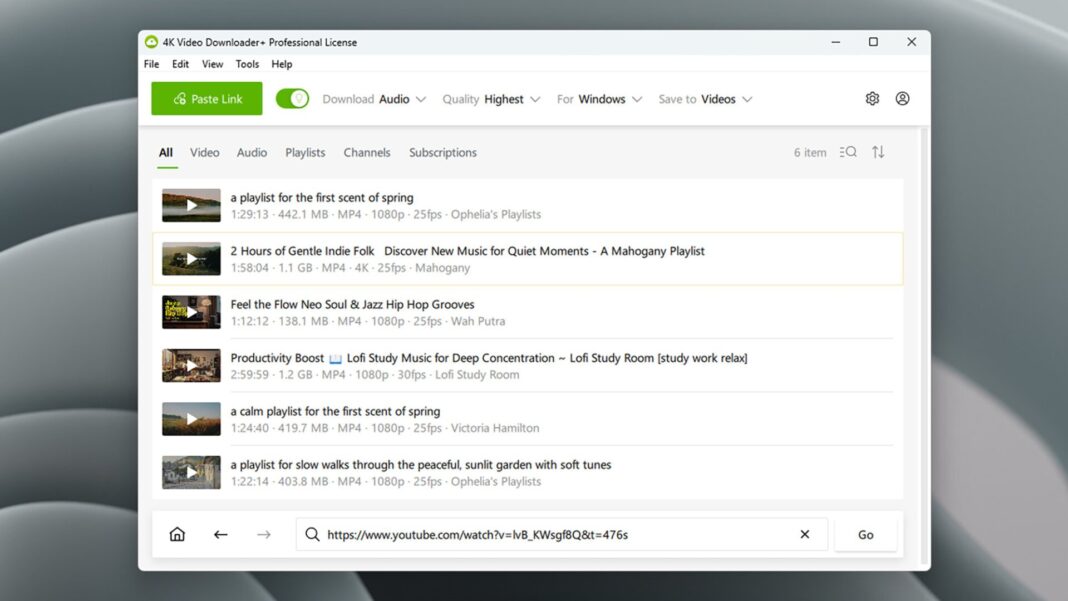## YouTube’s Got You Wanting More: How to Grab Those Videos (Legally!)
We’ve all been there: scrolling through YouTube, stumbling upon a mind-blowing tutorial, a hilarious clip, or a mesmerizing music video, only to wish you could download it for offline viewing. But YouTube’s notoriously strict on downloads, leaving you with a frustrating buffering wheel or a limited mobile data allowance.

Downloading Individual Videos

Downloading individual videos with 4K Video Downloader Plus is a straightforward process. You can either copy and paste the URL of the video you want to download into the app or use the built-in browser to search for the video. Once you’ve found the video, click the big green Download button that’s overlaid on top of the video player. A new bar at the top of the screen will appear, showing the progress of the transfer, and when it’s completed, you’ll find your newly downloaded video in the default videos folder on your system.
It’s worth noting that the app also allows you to download videos in different resolutions, from 720p to 8K, depending on your preferences. Additionally, you can also choose to download subtitles and audio-only files for the video.
Downloading Playlists and Channels
Downloading playlists and channels with 4K Video Downloader Plus is also possible. You can do this by clicking the YouTube icon on the opening screen to use the built-in browser, and then navigating to the playlist or channel you want to download. A pop-up window will appear, asking if you want to download just the individual video you’re watching, or the entire playlist or channel. You can also choose to subscribe to the channel or playlist, which will allow you to receive updates whenever new content is uploaded.
Once you’ve made your selection, the app will start downloading the content, and you can monitor the progress in the app’s interface. You can also pause and resume downloads as needed, and you can also manage your downloads by deleting or renaming them.
Customizing Download Options with Smart Mode
4K Video Downloader Plus also comes with a Smart Mode that allows you to customize your download options. With Smart Mode, you can set your download preferences once and apply them across multiple video clips. This feature is especially useful if you’re downloading a large number of videos, as it can save you time and effort.
With Smart Mode, you can choose to download videos in different resolutions, formats, and quality settings. You can also choose to download subtitles and audio-only files, and you can also choose to download videos in batches. Additionally, you can also customize the app’s interface to suit your needs, such as changing the font size and color scheme.
Practical Aspects of Downloading with 4K Video Downloader Plus
Downloading Videos with a Built-in Browser
One of the most practical aspects of using 4K Video Downloader Plus is the built-in browser. This browser allows you to search for videos on YouTube and download them directly to your computer. The browser is user-friendly and easy to navigate, and it also allows you to customize your search results to suit your needs.
Another practical aspect of the app is the ability to download subtitles and audio-only files. This feature is especially useful if you’re watching a video in a language you don’t speak, or if you want to listen to a podcast without watching the video.
Downloading Subtitles and Audio-Only Files
Downloading subtitles and audio-only files with 4K Video Downloader Plus is a simple process. You can do this by clicking the Download button on the video player and then selecting the desired format and quality setting. The app will then start downloading the subtitles or audio-only file, and you can monitor the progress in the app’s interface.
It’s worth noting that the app also allows you to customize the subtitles and audio-only files to suit your needs. You can choose to download subtitles in different languages, and you can also choose to download audio-only files in different formats and quality settings.
Managing Downloads with the App’s Interface
The app’s interface is user-friendly and easy to navigate, and it also allows you to manage your downloads with ease. You can pause and resume downloads as needed, and you can also delete or rename your downloaded files. Additionally, you can also customize the app’s interface to suit your needs, such as changing the font size and color scheme.
Another practical aspect of the app is the ability to customize the download location. You can choose to download your files to a specific folder or directory, and you can also choose to rename your downloaded files to suit your needs.
Additional Tips and Considerations
Ensuring Compliance with YouTube’s Policies
It’s important to note that 4K Video Downloader Plus is a third-party app, and it’s not affiliated with YouTube. Therefore, it’s important to ensure that you’re complying with YouTube’s policies and terms of service when using the app. You should always read and agree to the terms of service before using any third-party app, and you should also be aware of the app’s limitations and restrictions.
Understanding the App’s Limitations and Restrictions
4K Video Downloader Plus has some limitations and restrictions that you should be aware of. For example, the app can only download videos from YouTube and other supported platforms, and it can’t download videos from other websites or platforms. Additionally, the app may have some limitations on the number of videos you can download per day, and it may also have some restrictions on the file sizes and formats you can download.
Exploring Alternative Apps and Options
If you’re not satisfied with 4K Video Downloader Plus, there are many other apps and options available that can help you download YouTube videos. Some popular alternatives include Freemake Video Downloader, ClipConverter, and Online Video Converter. You can also try using online video converters or download managers that can help you download YouTube videos with ease.
Conclusion
In conclusion, the quest for downloading high-resolution YouTube videos for free has been a longstanding conundrum for many. However, as we’ve explored in this article, there are indeed ways to achieve this feat without breaking the bank or resorting to questionable methods. By utilizing online tools like 4K Video Downloader, ClipConverter, and Online Video Converter, users can seamlessly download their favorite YouTube videos in stunning high-resolution quality, all while adhering to YouTube’s terms of service.
The implications of this are far-reaching, particularly in an era where high-quality video content is increasingly becoming the norm. For content creators, this means being able to share their work with a wider audience, unrestricted by the limitations of YouTube’s streaming capabilities. For users, it means being able to enjoy their favorite videos in the highest possible quality, without the need for expensive software or subscription services. As the demand for high-quality video content continues to grow, the ability to download and share these videos freely will become an essential aspect of the online landscape.
As we look to the future, it’s clear that the lines between video streaming and downloading will continue to blur. With the rise of 5G networks and increasingly sophisticated online tools, the possibilities for high-quality video distribution will only continue to expand. As we navigate this ever-changing landscape, one thing is certain: the ability to download high-resolution YouTube videos for free will remain a vital aspect of the online video ecosystem. So, go ahead, download that 4K video, and experience the future of online video today.